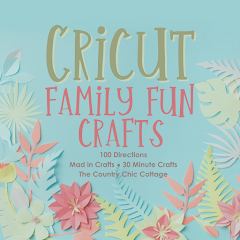Make your own cupcake gift boxes and you can easily deliver cupcakes to friends and family. This easy to assemble single cupcake box is quick to make with the help of your Cricut. Combine it with other favorite Cricut projects to personalize the look and share some sweet smiles!

Earlier this month my daughter celebrated her 13th birthday while we were all in the middle of our state quarentine. So instead of having friends over to celebrate, we put together little goodie bags, delivered them to doorsteps and then all the girls watched a movie together on Netflix.
DIY Cupcake Boxes with Cricut
I designed this cupcake box as a way to keep the cupcakes we decorated squish-free. You can easily place a single cupcake in the base of the box and it will stay free from frosting smooshing! Plus, you can assemble these boxes in mere minutes. Only the lid and base really need to be glued or taped together. The main box holds together without any assembly, just place the lid on top and tie a ribbon around it and you're set!

How to make your own cupcake gift boxes
Grab the free cupcake box and get crafting with your Cricut machine! I've designed this file to work perfectly with mini cupcakes, however you can resize it for larger cupcakes and muffins.
The SVG file comes with all the pieces you need to create the cupcake box plus a little gift tag.
Materials
- Cricut Machine and Cricut Design Space
- Cupcake box SVG file designed by Jen Goode (download below)
- Cardstock
- Ribbon
- Double sided tape or glue


Instructions
- Start a new project in Cricut Design Space and upload the cupcake file.
- Resize as needed. I suggest keeping the entire piece grouped and size based on the widest measurement of your cupcake. Add an extra 1/2″ to the measurement. Set all the blue lines to “score” and then send your finished piece to the mat to cut.
- Follow the on-screen instructions to cut your design.
- To assemble, fold along score lines. Attach the corners of the lid, gluing in place. Repeat for the cupcake base. To assemble the main box, simply fold, place the base inside, place your cupcake in the base and then put the lid on top. The lid will hold the sides of your box together, just tied it all together with a ribbon. Alternatively, you can glue the sides of the box together as well.


These mini boxes will make a great party favorite or surprise gift for someone special. If you remove the base piece, you can use the box for any number of other surprises.



This entire week, I'm sharing Family Fun activities you can make with your Cricut. I'm co-hosting the week's events along with The Country Chic Cottage, 30 Minute Crafts and Mad in Crafts. A whole bunch of our crafty blogging friends will be joining in with their own ideas all week long, so check back each day for more ideas.